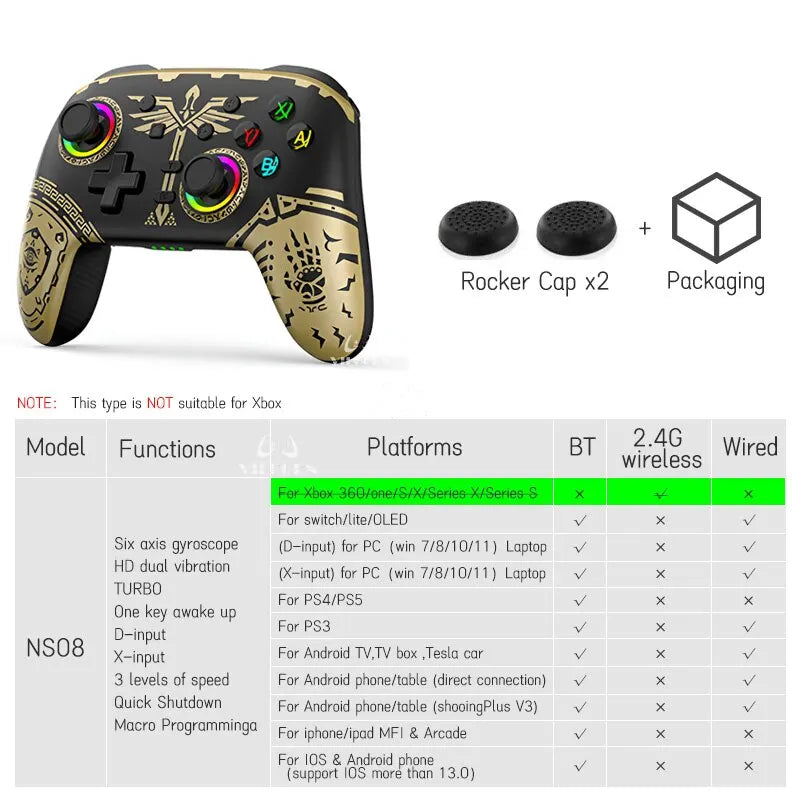Leedoar
Wireless Gamepad For Pro Switch Elite BT Controller for Nintendo Switch OLED/Lite Joyestick For PC/Steam Deck With 6 Axis
Wireless Gamepad For Pro Switch Elite BT Controller for Nintendo Switch OLED/Lite Joyestick For PC/Steam Deck With 6 Axis
Couldn't load pickup availability
Z03 800Hz Wireless Gamepad

2024 New Gamepad For Pro Switch Elite Controller
• Non-Linear Trigger Button Type :Experience the true thrill of gaming with the VILCORN Wireless Gamepad's non-linear trigger button type. It offers a more realistic and engaging gaming experience.
• Bluetooth Interface :This gamepad features a Bluetooth interface, ensuring seamless connectivity with your Nintendo Switch OLED/Lite or Steam Deck device.
• 6 Axis Control :With its 6 Axis control, this gamepad allows for precise movement and action, enhancing your gameplay performance.
• Origin from Mainland China :Manufactured in Mainland China, this gamepad guarantees high-quality craftsmanship and durability.
• Compatible with Nintendo and Steam :The VILCORN Wireless Gamepad is compatible with Nintendo and Steam, making it a versatile choice for gamers.
FAQ:
Q: Why can't it be charged?
A: This controller supports a maximum of 5V2A chargers. Please do not use a fast charger as it may trigger a protective device and prevent charging
Q: Why is the handle not controlled and always pointing in one direction after connection.
A: When connecting, do not touch the joystick because the handle has an automatic reset function. If you touch the joystick during connection, it will trigger an automatic reset, causing it to keep moving in the wrong direction. Simply turn off and restart it
Q:How to use the gyroscope function on computer?
A:You need to use the mode of connecting to Switch Mode, go to connect to PC via Bluetooth, you can play the games that support gyroscope on Steam games. Don't use X-Input to connect to PC, X-input mode does not support somatosensory. You need to enter the corresponding game from the steam platform.
Q:How to switch between AB or XY button positions to better adapt to the button habits of different devices?
A:Simultaneously click the X+B+home buttons on the joystick to switch!
Q.If I still have questions, where can I go to find customer service to solve my problems?
A.You can contact the online customer service of this store through this link,https://www.aliexpress.com/store/912485538,our customer service will reply within 24 hours.
 The Latest Wireless
The Latest Wireless
Elite Gaming Controller

Three types of connections for simpler, faster and more convenient operation!
Note: The package does not contain the receiver, the receiver needs to be purchased separately by the buyer.

Large battery capacity for worry-free play! No need for frequent recharging, long-lasting power to help you get into the game. With a larger battery capacity, you can enjoy your games without the hassle of running out of power.

Designed exclusively for Nintendo Switch enthusiasts. Experience enhanced precision and control as you effortlessly navigate through your favorite games. This innovative controller features an asymmetrical motor design, providing immersive vibration feedback for a realistic gaming experience. With its sleek and ergonomic design, the controller guarantees maximum comfort during intense gaming sessions.
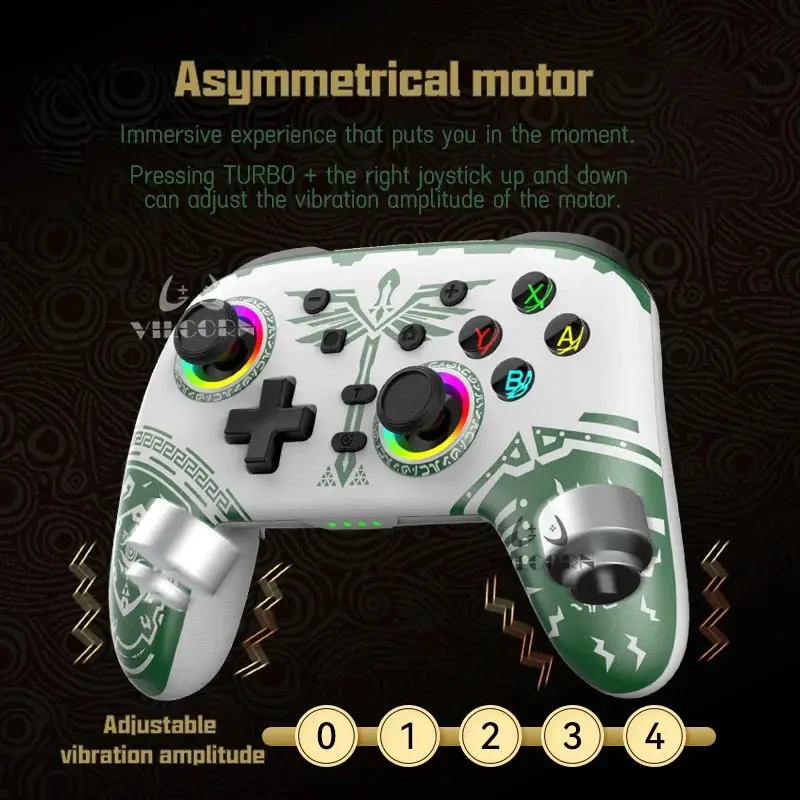
Experience the ultimate gaming control with the NS08 Switch controller. Featuring the innovative six-axis motion sensing technology, immerse yourself in the world of NS like never before. Take your gaming to new heights and conquer every challenge with precision and ease. Elevate your gaming experience and reign supreme in the kingdom world.
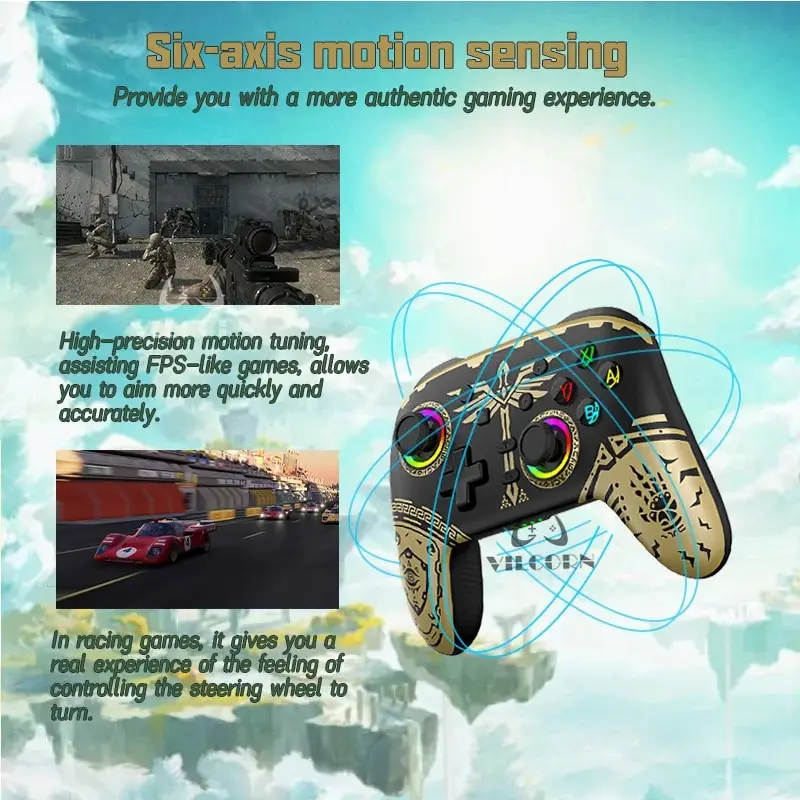
Customised functions according to player needs:
Quick weapon or skill switching: players can assign different weapons or skills to the M1 and M2 buttons to achieve quick switching and increase flexibility and reaction time in combat.
Auto burst: By assigning the burst function to the M1 or M2 button, players can easily perform auto bursts to reduce finger fatigue.
Quickly perform special operations: such as dodging and evading attacks. By assigning these actions to the M1 or M2 buttons, players can react more quickly, increasing the playability and challenge of the game.

Colorful background lighting effect
Coloured background lighting brings visual appeal to the gamepad and enhances the gaming experience. Different coloured illumination identifies different buttons or functional areas for improved visibility. Personalisation allows the gamepad to be matched to the player's individual style. With variable colour and brightness, the lighting can provide an additional feedback effect. Appropriate background lighting can also create ambience and enhance the player's emotional experience.
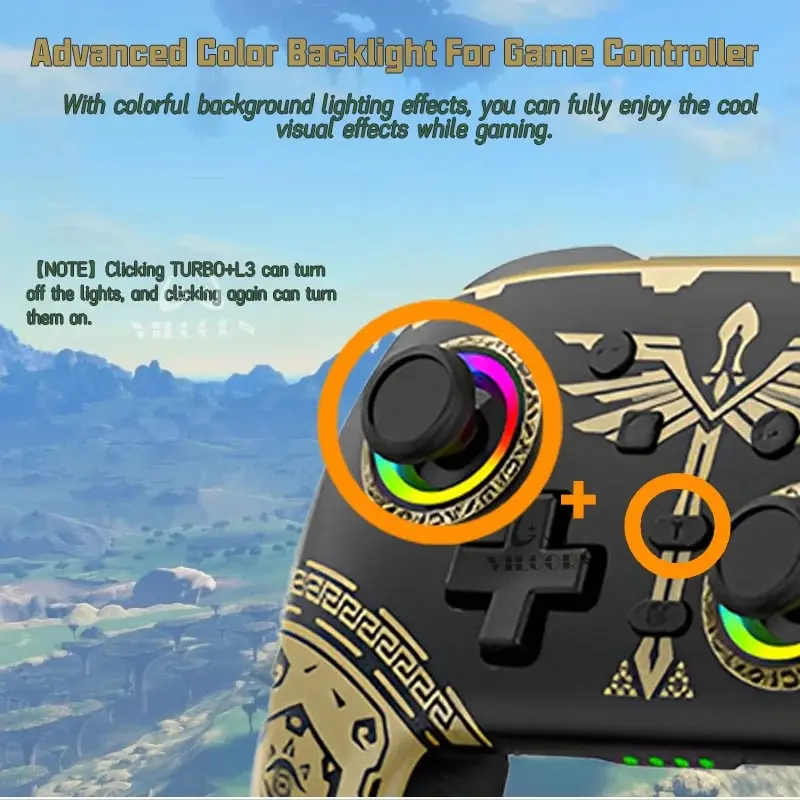
Fast shutdown
With the Fast shutdown feature, gamers can quickly shut down the game by simply pressing a specific button or key combination on the gamepad, saving time and operational steps. This is very convenient for players who need to turn off and on their game consoles or computers frequently.

Connection method
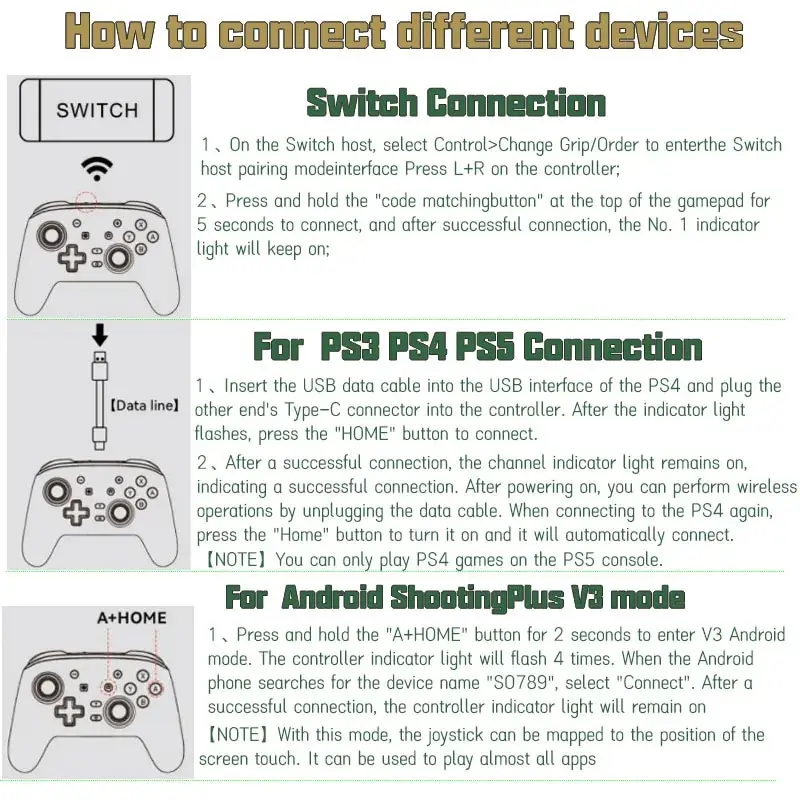
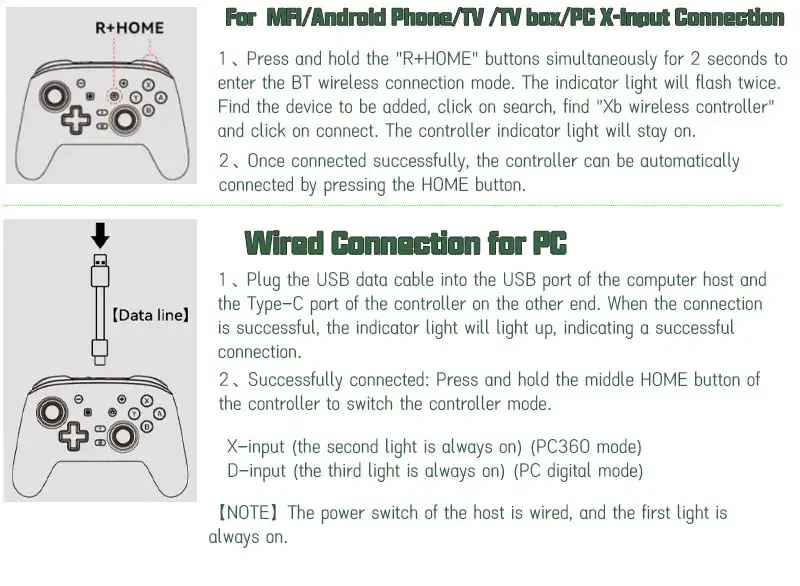
Share