Leedoar
For PS4 Controller Dual Fast Charger USB Charging Station LED Indicator Dock Station for Sony Playstation4/PS4/PS4 Slim/PS4 Pro
For PS4 Controller Dual Fast Charger USB Charging Station LED Indicator Dock Station for Sony Playstation4/PS4/PS4 Slim/PS4 Pro
Couldn't load pickup availability
For PS4 Controller Dual Fast Charger USB Charging Station LED Indicator Dock Station for Sony Playstation4/PS4/PS4 Slim/PS4 Pro
Product net weight: 135g
Product gross weight: 180g (cradle charger, charging cable, color box)
Product size: 160*70*58mm
Packing size: 165*75*65mm
Product material: ABS
Additional function: One belt two
Input voltage: DC5V/1000MA
Output voltage: DC5V/500-1000MA
Charging time: 2-4H
Packing list: charger + charging cable + color box
Product features: red light when charging, green light after full charge, automatic power off after full charge, protect the handle
product description:
1. Insert the USB plug of the charging cable configured with the product into the USB socket of the DC5V power adapter with a charging current greater than 1A, insert the MICRO male plug of the charging cable into the MICRO female socket of the product charging stand, and start supplying power to the product.
2. Install the PS4 handle on the product, and insert the charging port into the charging slot of the product in the correct way to charge it. You can also charge two PS4 handles at the same time. The charging status of the handle indicator can be mapped into the charging groove of the product. Seeing the charging light display of the handle indicates that the product is charging the battery pack.
3. When the PS4 handle is charged, the charging indicator light is red, and the color of the indicator turns to green when it is fully charged. The PS4 handle can control the charging status by itself, and it will automatically charge when the battery is full, and it will automatically power off when fully charged to protect the handle.
Precautions
1. When the ps4 handle is put into the charging stand, please install it in the correct direction.
2. If you want to clean the charging stand, please wipe it with a dry cloth instead of chemical solvents.
3. Do not put the charging stand and metal objects together.
4. Do not use a microwave oven or external heating equipment to dry the charging stand.
5. Do not place the charging stand in a place exposed to direct sunlight, high temperature or humidity.
6. Do not disassemble the charging stand without permission.






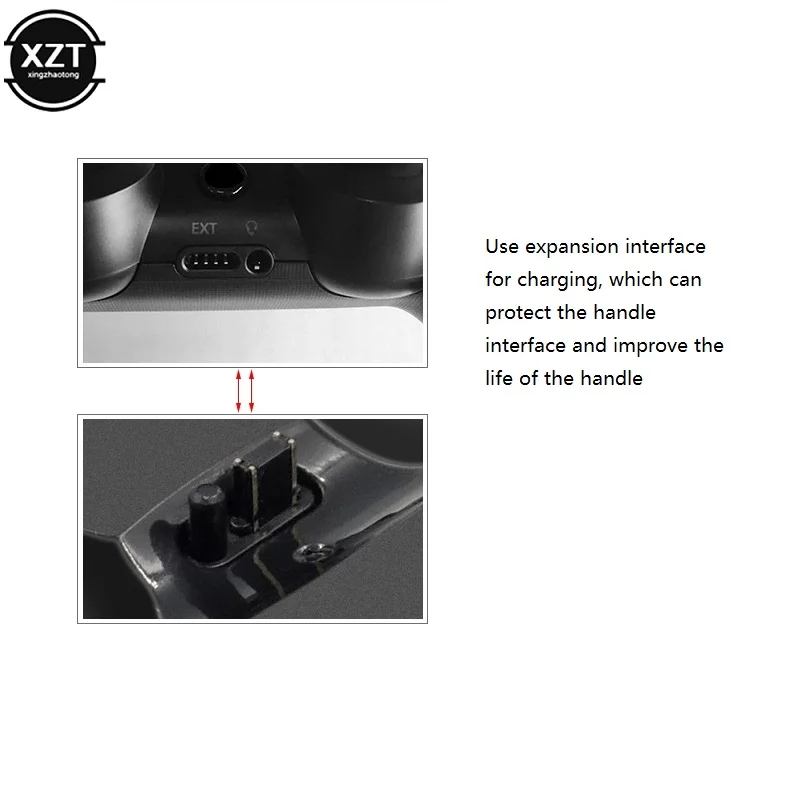
Share














